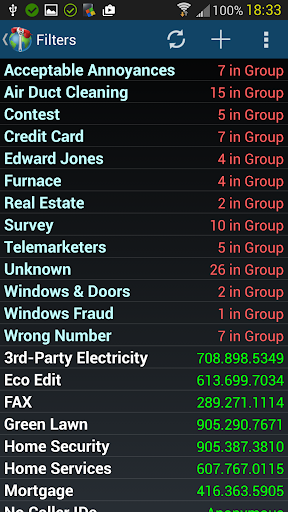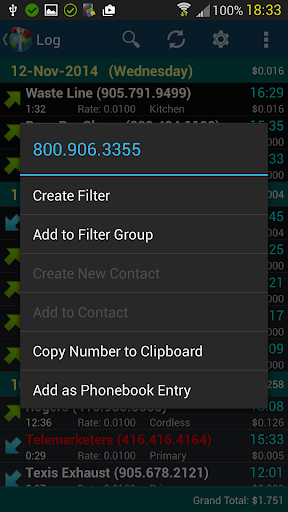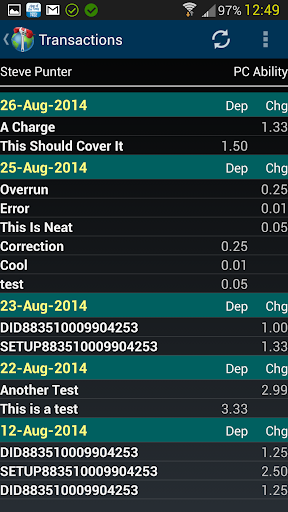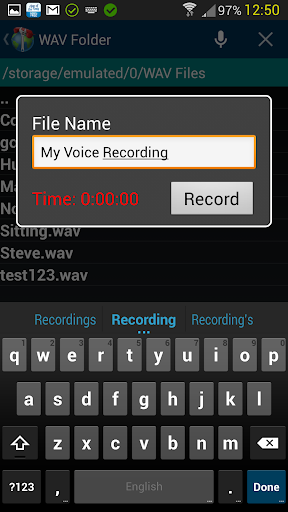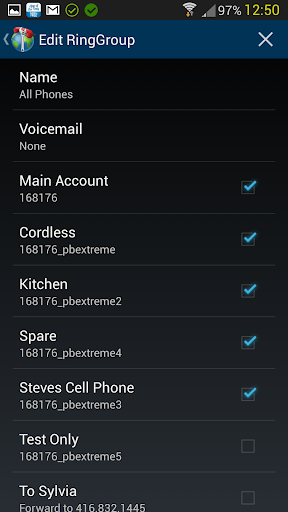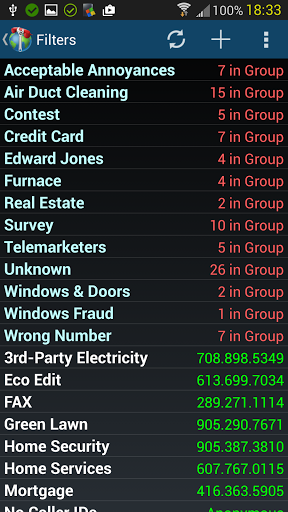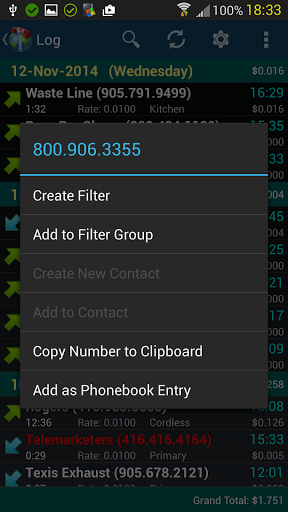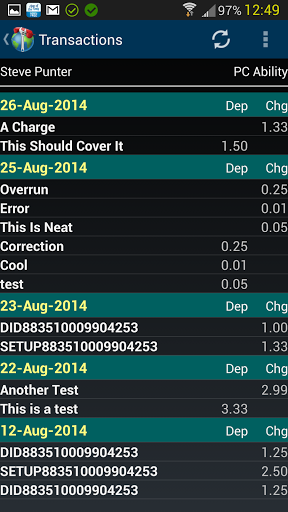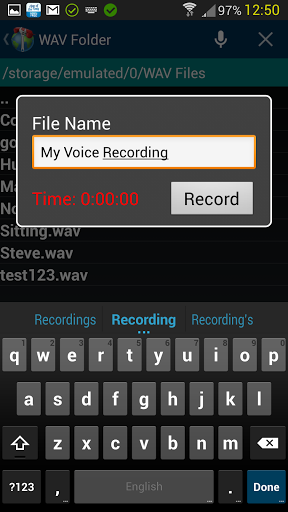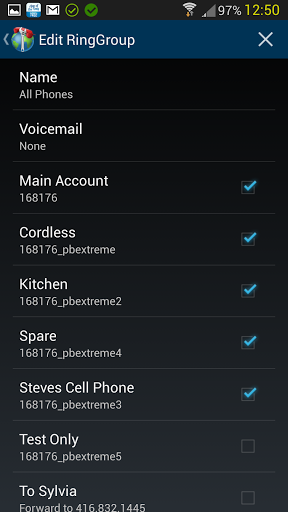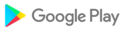VoIP.ms Console is an app that takes full advantage of the API provided by VoIP.ms to allow you virtually unlimited control over your account from your smartphone. If they've provided it, VoIP.ms Console has it.
The app is designed as a series of viewers and editors that wrap the various "elements" that make up your VoIP.ms account, and include: DIDs, Sub-Accounts, Filters, Voicemails, Ring Groups, Forwards, Callbacks, DISAs, Queues, Recordings, IVRs, SIP URIs, Time Conditions, Phonebook, and SMS.
The app also introduces new concepts based upon standard elements. These new element types include Filter Actions and Filter Groups. Actions allow you to modify the appearance of matching numbers in the Call Log, while Filter Groups give you a convenient way of collecting together filters that do the same thing, but act upon different numbers.
In the case of SMS, the app provides a U/I that is similar to many of the native SMS replacement apps. VoIP.ms does not provide any sort of PUSH NOTIFICATIONS for SMS at this time, but the app can be setup to poll their servers on a regular basis to let you know when new SMS arrives. You select the polling interval that best suits you needs and your data bucket.
Another primary function of the app is the Call Log, which can be filtered in almost any way imaginable, including many ways not supported on the VoIP.ms web portal. The list automatically matches numbers with your Android and VoIP.ms phonebooks to provide a clean override for the Name ID (if one exists), and in the case of duplicates in both of your phonebooks, you can specify the order in which the app searches them.
You can long-press on any entry in the Call Log and you'll be able to: create a Filter based on it, add the number to an existing Filter Group, create a new Android phonebook entry, create a new VoIP.ms phonebook entry, add the number to an existing Android phonebook entry, or copy the number to the clipboard. The format of the number sent to the clipboard, as well as many of the Call Log attributes, are user-selectable. You can also call up a usage summary with your current balance, followed by how much money, time, and total calls you've made: since signing up; just today; in the current month; and in the previous month.
The app comes as a FREE install that has certain limitations. You can unlock these limitations by purchasing and installing a copy of the "VoIP.ms Console Licence Key". Without the license key, following restrictions apply (see VoIP.ms Console License Key in the Play Store for full details):
- No access to Reseller functions, Multiple Accounts, or Restricted Accounts
- Creation and Deletion of elements is restricted, except in certain limited circumstances.
- Call Logs may span a maximum of 14 days at any one time.
- Limited SMS sends per day and 10-minute minimum SMS polling interval
- No pop-up SMS
VoIP.ms Console also includes a voice recorder, to create WAV files that can be directly uploaded to VoIP.ms from your phone (though in the case of the free version, you can only replace existing recordings, you can’t create new ones). Users of the paid version can, for example, create entire multi-tiered Interactive Voice Responses (IVRs) or Calling Queues completely from their smartphones.
For those who run their own businesses with VoIP.ms, the paid version of the app also includes RESELLER functionality. With it you can: create and manipulate clients; link clients with sub-accounts and DIDs; see transactions; add charges and credits; see individual client Call Logs; and display individual client usage summaries.
The paid version also allows you to ORDER a DID. All of the available cities, states, provinces, and countries are pulled down from the server, and so the app has no hard-coded limitations in this regard. If VoIP.ms adds new cities or new servers, you will gain immediate access to them without waiting for an app update.
- New PRO feature for those using multiple accounts: Now select which account is loaded when the app is launched, or have the app ask you each time.
- Minor bug fixes.
Build 165:
- Update to Privacy Policy as per Google requirements.
Build 162:
- Previous build was missing "Sub Account" as a routing option in Filters. It has been added to Routing and all failovers.
Build 161:
- Added required Privacy Policy to main menu.
Build 160:
- Fixed Account Editor
Build 159:
- Updated app to target API 31, as required by Google Play policy.
Build 158:
- Reintroduces Sub Account as a valid routing for a DID.
- Fixes the error I was trying to fix in Build 157.
Build 162:
- Previous build was missing "Sub Account" as a routing option in Filters. It has been added to Routing and all failovers.
Build 161:
- Added required Privacy Policy to main menu.
Build 160:
- Fixed Account Editor
Build 159:
- Updated app to target API 31, as required by Google Play policy.
Build 158:
- Reintroduces Sub Account as a valid routing for a DID.
- Fixes the error I was trying to fix in Build 157.
Build 159:
- Updated app to target API 31, as required by Google Play policy.
Build 158:
- Reintroduces Sub Account as a valid routing for a DID.
- Fixes the error I was trying to fix in Build 157.
Build 157:
- Removed erroneous "Sub Account" and "Filter" options from the possible ROUTINGS in various editors.
- Fixed handling of Voicemail as a Failover in a Call Parking element.
- Added "" option to IVR Introduction field.
Build 144:
- Removed unnecessary edit from Main Account VoIP Connect
Build 143:
- Fixed crash when tapping "Main Account"
- Fixed error when creating a new Filter
Build 142:
- Independent refresh for Usage Summary & Voip Connections on home screen.
- Update to VoIP Connection dialogs.
- New search engine to find the relationships between various elements in your account.
- Find all usages of a given element.
- Find all orphaned elements.
- Limited access to new search engine for FREE users.
Full Change Log at: http://goo.gl/wmAegK
Support Group at: http://goo.gl/6liNSe
Build 141
- Various bug fixes.
Build 140
- Fixed missing-first-letter bug in lists.
Build 139
- Fixed SMS reception issue.
Build 138
- Added support for Audio Conferencing
- Bug Fixes
Build 137
- Added support for Call Hunting
- Bug Fixes
Build 136
- Fixed bug in Ring Groups feature. All Ring Groups were showing as having NO MEMBERS.
Full Change Log at: http://goo.gl/wmAegK
Support Group at: http://goo.gl/6liNSe
Build 138
- Added support for Audio Conferencing
- Bug Fixes
Build 137
- Added support for Call Hunting
- Bug Fixes
Build 136
- Fixed bug in Ring Groups feature. All Ring Groups were showing as having NO MEMBERS.
Build 135
- Fixed bug in Client list. Wrong client could be loaded after a resort.
Build 134
- Fixed bug in Group Filter editor, in which any DID changes were ignored.
Full Change Log at: http://goo.gl/wmAegK
Support Group at: http://goo.gl/6liNSe
Build 136
- Fixed bug in Ring Groups feature. All Ring Groups were showing as having NO MEMBERS.
Build 135
- Fixed bug in Client list. Wrong client could be loaded after a resort.
Build 134
- Fixed bug in Group Filter editor, in which any DID changes were ignored.
Full Change Log at: http://goo.gl/wmAegK
Support Group at: http://goo.gl/6liNSe
Build 133
- Removed accidental addition of references to CALL HUNTING, which is just preliminary. This feature hasn't yet been added to the API.
Build 132
- Bug fixes (see Full Change Log for details)
Build 131
- Fixed crash when CALL HUNTING routing was encountered. See http://goo.gl/wmAegK for full details on Call Hunting issues.
Full Change Log at: http://goo.gl/wmAegK
Support Group at: http://goo.gl/6liNSe
Build 131
- Fixed crash when CALL HUNTING routing was encountered. See http://goo.gl/wmAegK for full details on Call Hunting issues.
Build 130
- Bug Fixes (see http://goo.gl/wmAegK)
- Update app to conform to new Google Play requirements
Build 129
- Sub-Accounts now use STRING representation of extensions.
- Fixed number copy format issue in Call Log and SMS.
Full Change Log at: http://goo.gl/wmAegK
Support Group at: http://goo.gl/6liNSe
Build 129
- Sub-Accounts now use STRING representation of extensions.
- Fixed number copy format issue in Call Log and SMS.
Build 128
- Fixed a crash that occurred when adding a number to a Filter from the Call Log.
Build 127
- App will now run WITHOUT the Contacts permission.
- Fixed bug in which License Key was sometimes ignored.
Full Change Log at: http://goo.gl/wmAegK
Support Group at: http://goo.gl/6liNSe
Build 128
- Fixed a crash that occurred when adding a number to a Filter from the Call Log.
Build 127
- App will now run WITHOUT the Contacts permission.
- Fixed bug in which License Key was sometimes ignored.
Build 126
- New Group Filter feature: Crop numbers and add a leading asterisk.
- Clean up pull-out menu if you like.
- Fixed Voicemail Messages "endless spinning icon" bug.
Full Change Log at: http://goo.gl/wmAegK
Support Group at: http://goo.gl/6liNSe
Build 125
- Fixed file system access bug in Oreo.
- Fixed empty mailbox bug.
Build 124
- Unreleased test build
Build 123
- App now compiled against API 26 as per Google requirement that takes effect in August.
- Added support for Voicemail Messages (like Visual Voicemail).
- Long-press on Android 7.0 or higher is now fixed.
Build 122
- Unreleased test build
Full Change Log at: http://goo.gl/wmAegKSupport Group at: http://goo.gl/6liNSeBuild 121- Just some bug fixes based on crash reports from the last 4 days.Build 120- Addressed a bug that was causing a crash when SMS were read.Build 119- Due to new requirements from Google, this build now has a PRIVACY POLICY link added to the About page. This is the only change.Build 118- Fixed an issue with voicemails not working with 10-digits IDs.